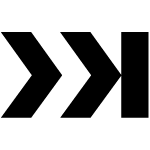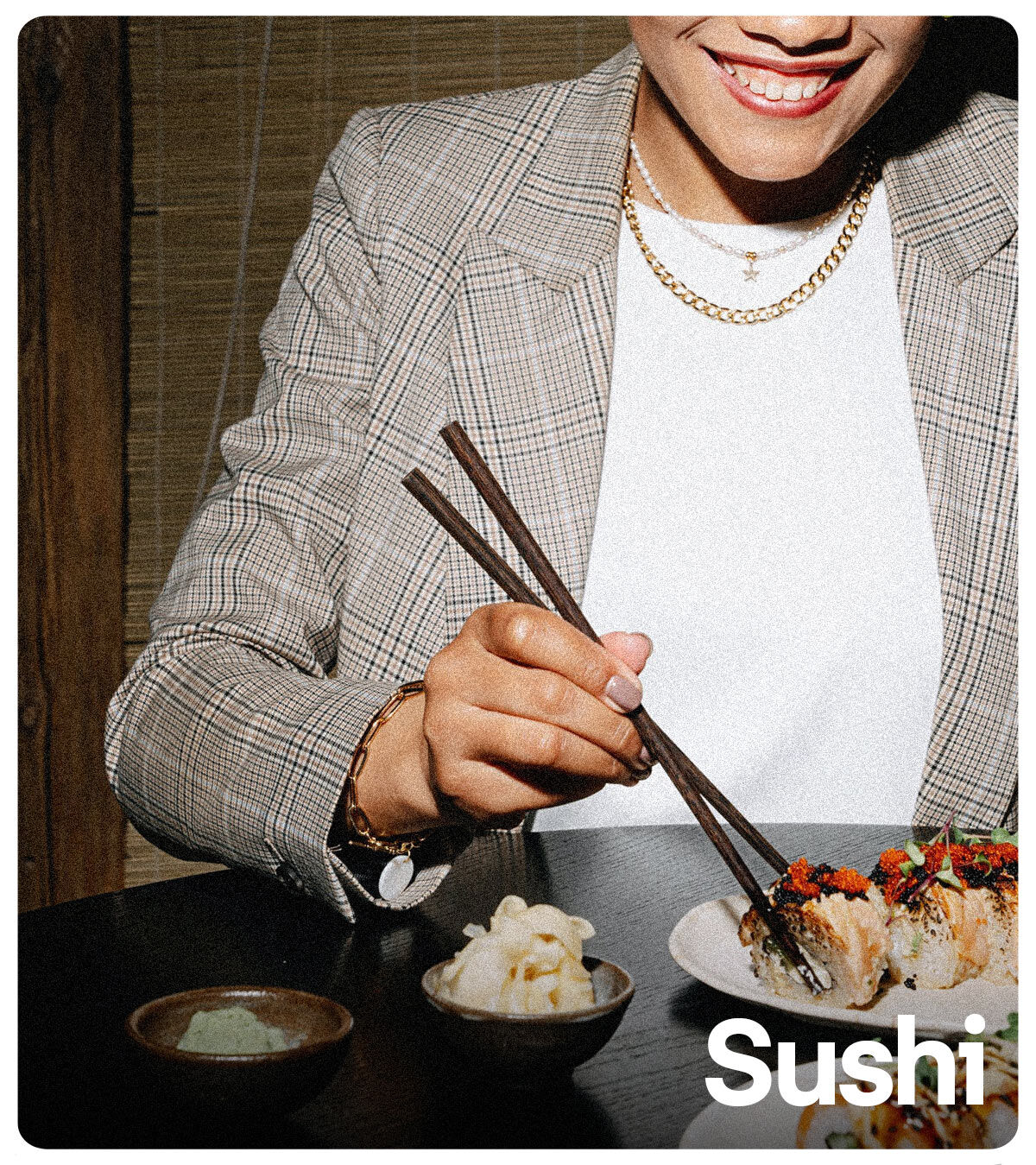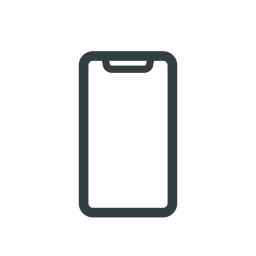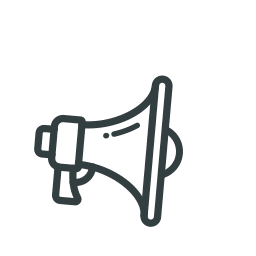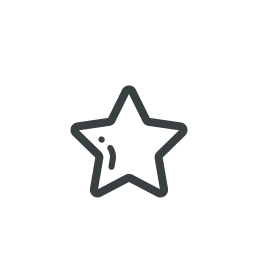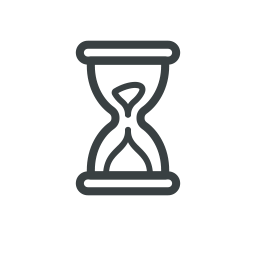ORDERS DIRECTLY FROM FACEBOOK
Share your menu directly with your followers on Facebook and Instagram and let them order directly – without registration or an app.
ORDER FROM THE QUEUE
Why set up a large touchscreen in the lobby when your customers already have one in their pockets? Let customers order directly from the queue or wait outside until the food is ready. As soon as you mark the order as ready, the customer receives an SMS.